
Overview
► There are numerous portable external boxes in the market but what makes AKiTiO standout is its high standard.
► Simply say, SK-2520 is a 2-bay 2.5-inch SATA portable external box with USB 3.1 Gen 2 interface..
► It is designed as a thin optic drive, which is more befitting to place within the inner layer of a laptop sleeves or a briefcase.
Features
Features
- Configurable hardware RAID controller (Non-RAID, RAID 0, RAID 1, SPAN)
- SuperSpeed USB 10Gbps (USB 3.1 Gen 2) interface
- Supports Universal Attached SCSI Protocol (UASP)
- USB power delivery provides 15W of power to compatible laptops
- Bus powered when external power supply is not connected
- Designed for two 2.5" SATA drives up to 15mm
- Supports SATA 6Gb/s (SATA-III) drives
- Reversible USB Type-C connector
- Durable all aluminum enclosure
- Fanless
Unboxing
► Features of this product are all printed on this elegantly designed box.

► Over at the left lower corner, the red colored column prints: USB 10Gbps speed supported.
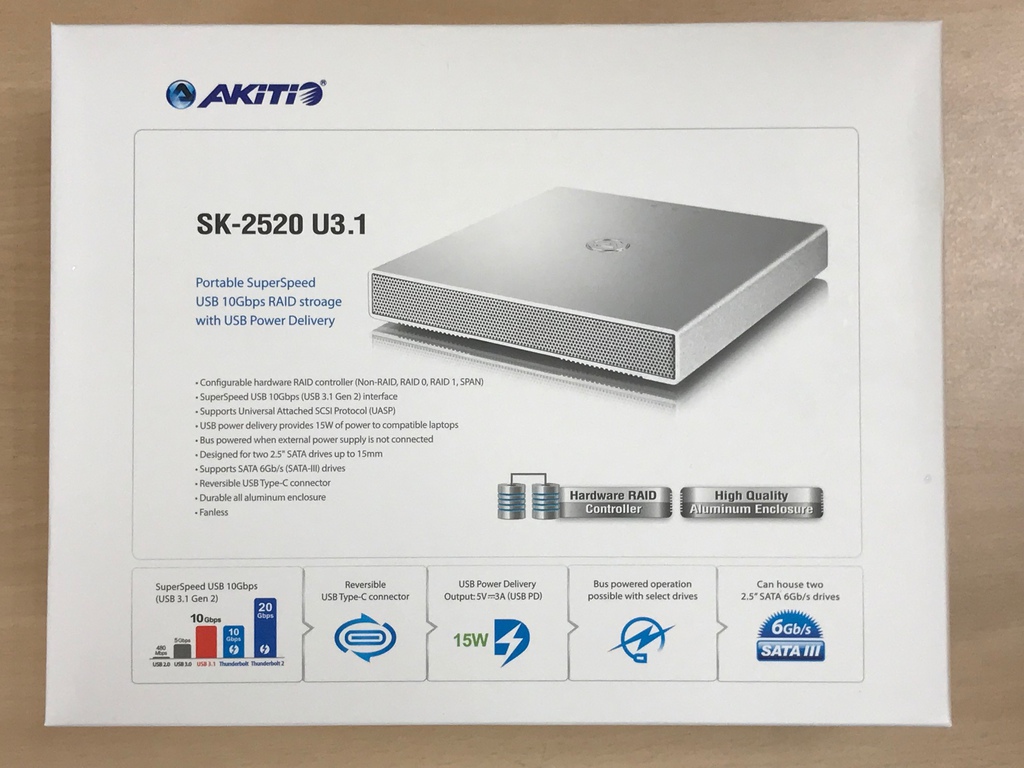
► There are also detailed descriptions on the backcover.

► You can get a good understanding about this product before you buy it just by reading the descriptions on the box.

► The hardware RAID controller is built- within the box design and the jumper design avoids accidental contact.
But it means that you can't randomly swap the HDD and have to reset it if you wish to swap the HDD.
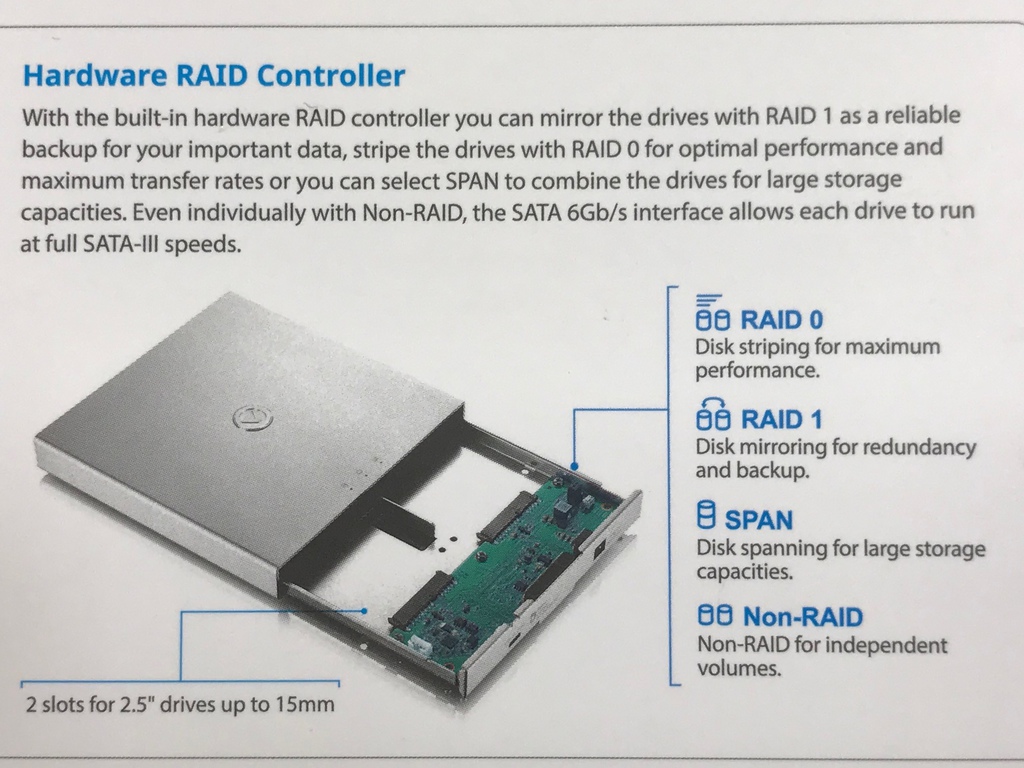
► When open the box, the traditional styled blue card can be seen.

► In the box, all contents include Screws, Cable ties, USB Type-C Gen2 cable, User manual, Stickers, and Adaptor.

► Interchangeable plug is common for international use.

► The adaptor is certified by multiple countries safety regulation. It's manufactured by Asian Power Devices Inc., the output is 12V - 3A.

► The prints on the manual is more elegant than ever before and support mutiple languages

► On the back are USB Type-C port and Power receptacle

► Different color signals on the indicator have different meanings.

► USB power delivery provides 15W of power to compatible laptops

► The USB Type-C cable specification is USB 3.1 Gen2 10Gbps, we can find out by the icon.

► The diameter of this cable is thicker than the norms

► looks and feels sturdy

► The matte aluminum material of this box is a great match with Mac computer

► The texture and details of the vent looks delicate

► The LOGO has a luster appearance

► Light Indicator: The 2 sides are the signal lights for the HDD, whereas the signal in the center indicates power or connection status.

► There are four screw holes on the back, the size for the top and bottom are different

► There is a USB Type-C port and the power plug on the back

► The PD (power delivery) function is specifically marked.


► There is a specific protocol on the sequence of hard drive installation and a certain order on how to remove the screws.
Refer to the manual for instruction.

► Remove the internal tray

► The tray is compatible with 15mm high HDD. The Jumper for HDD array setting is at the right side.

► Configurable hardware RAID controller, including 4 types (Non-RAID, RAID 0, RAID 1, SPAN)

► We perform the test with 2 Seagate 500G HDD and Samsung 250G SSD which is sponsered by AKiTiO


► Insert the HDD separately

► They fit well

► With error proof design, the internal tray is pushed in along the trenches


► It also fit well with the case
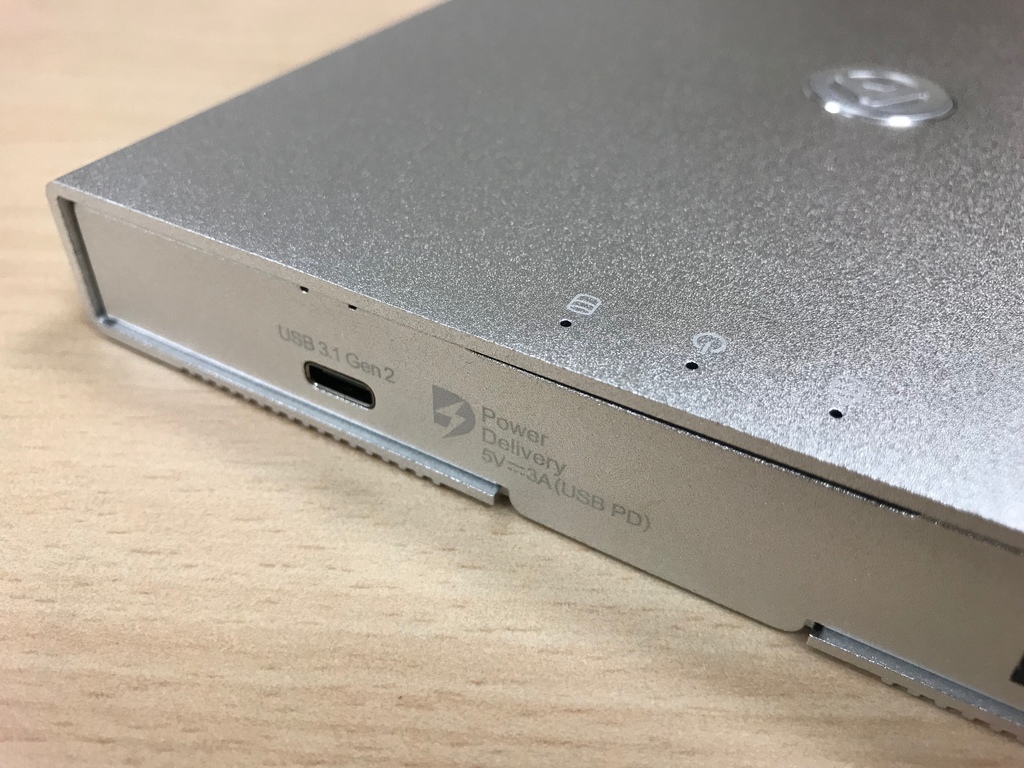
► There are 3 different sizes of the screw for the outter case


► Each screw should be placed in different locations


► Screw the flat head screw in this groove hole

► Lastly, put on the rubber pad.

Transfer Speed Test
► Before testing, the computer should be compatible with USB 3.1 Gen2 interface so that the speed could catch up to 10Gbps.
► Test equipment:
CPU:Intel Skylake i7-6700K,
Motherboard:Gigabyte GA-Z170X-UD5 TH(Thunderbolt Driver 16.1.47.2)
Memory:Kingston KVR21N15D8/16 DDR4-2133 x 4 = 64GB
OS SSD:ADATA SX910 SSD 256GB
OS:Windows 10 64Bit 中文專業版 Chinese Professional Version
► When you place the setting in Non-RAID mode: The capacity should be around 931GB

► We will be testing the speed in both HDD and SSD. The traditional HDD test in Pan and RAID-0 mode, we test the SSD in RAID-0 mode due to high performance demand
► When tested by AJA System Test 2.1, in Pan mode: write speed can go up to 139 MB/s and read speed can go up to 140 MB/s

► When tested by CrystalDiskMark 5.2.0, in Pan mode: write speed can go up to 146.2 MB/s and read speed can go up to 147.0 MB/s
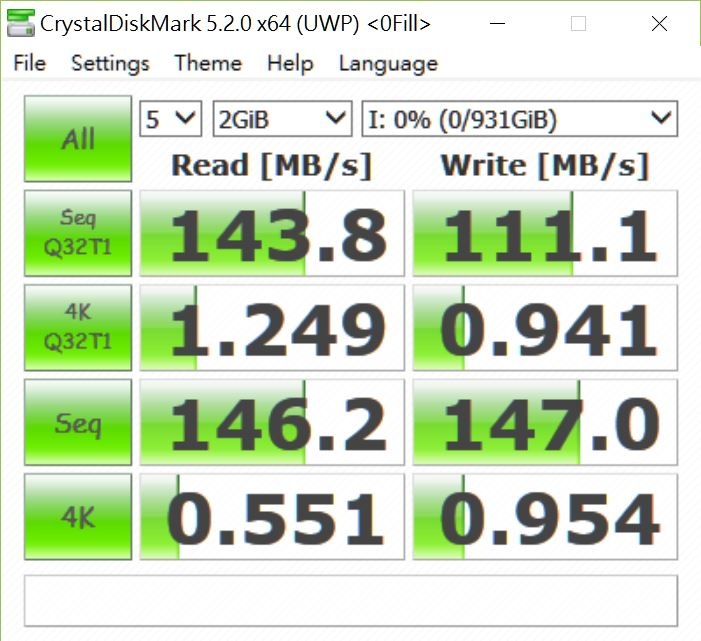
► When copy the file by Windows Explorer, the transfer speed can go up to 141 MB/s.
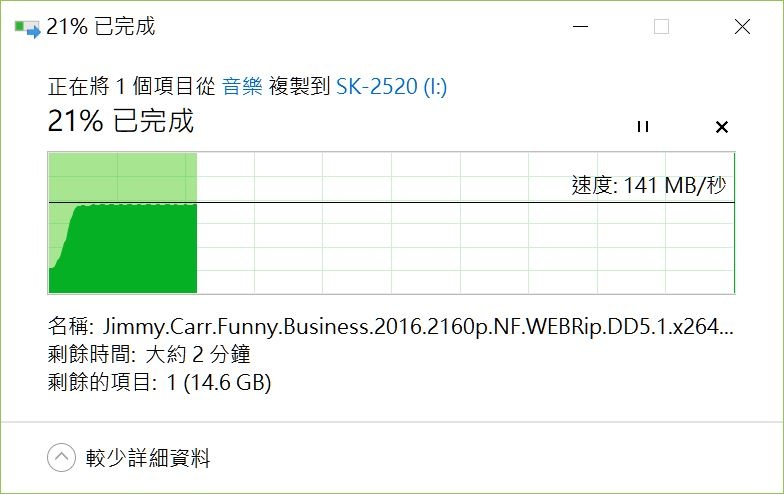
► When tested by AJA System Test 2.1, in RAID-0 mode: write speed can go up to 253 MB/Sec and read speed can go up to 257 MB/Sec

► When tested by CrystalDiskMark 5.2.0, in RAID-0 mode: write speed can go up to 269.9 MB/s and read speed can go up to 269.9 MB/s
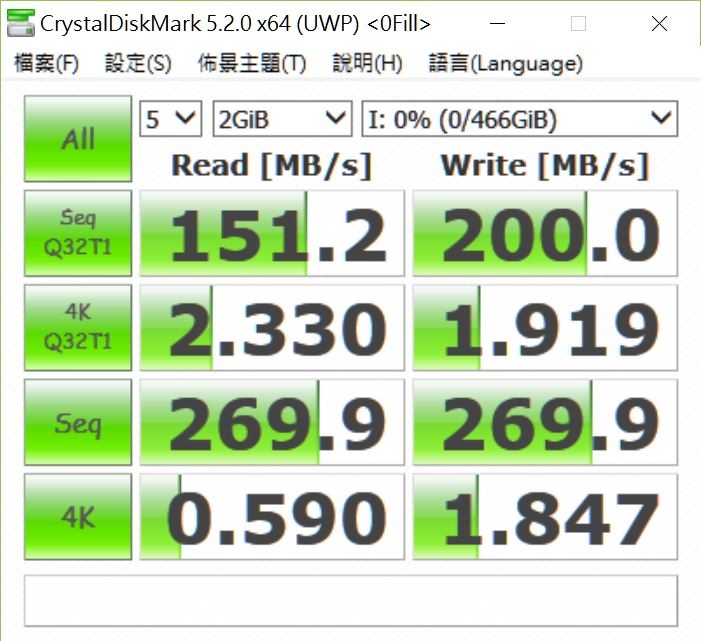
► When copy the file by Windows Explorer, the transfer speed can go up to 258 MB/s, which is quite amazing
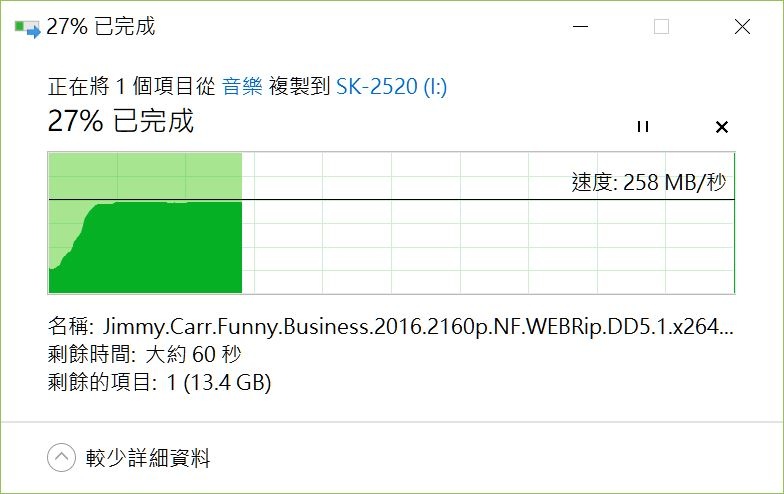
► Finally we tested the speed using two-SSD,
When tested by AJA System Test 2.1, in RAID-0 mode: write speed can go up to 651 MB/s and read speed can go up to 773 MB/s

► When tested by CrystalDiskMark 5.2.0, in RAID-0 mode: write speed can go up to 715.6 MB/s and read speed can go up to 674.6 MB/s
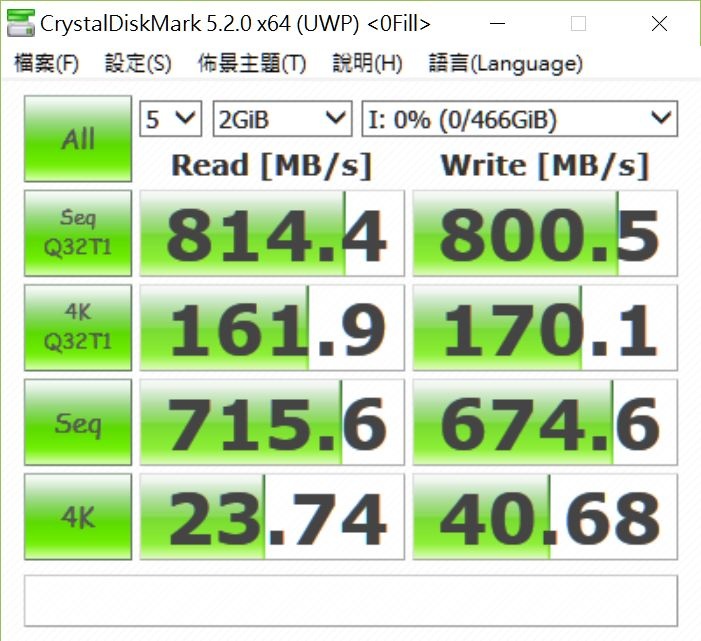
► When copy the file by Windows Explorer, the transfer speed can go up to 445 MB/s
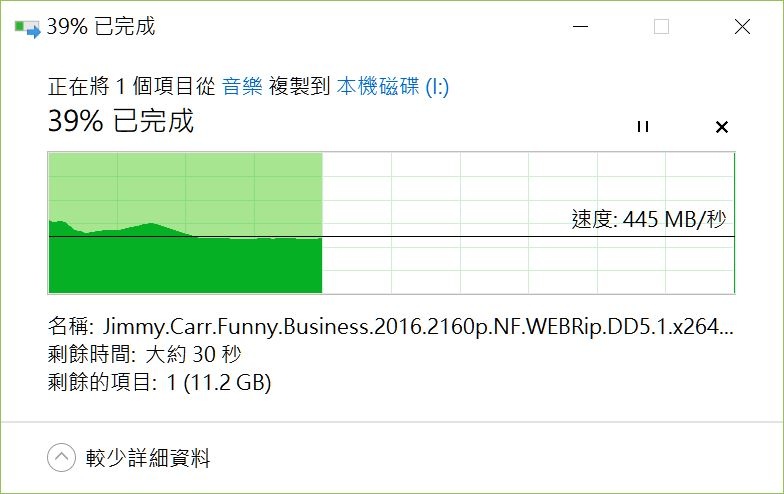
Conclusion
► The matte aluminum material of this box is a great match with Mac computer
► The adapter is built within the accessories and the USB-PD function can simultaneously supply the power for box and charge the laptop, which is quite convenient.
► If you use the SSD in RAID-0 mode, the offical transfer speed is reading 900MB/s, writing 800MB/s, both are very high speed.
► This is a highly recommended external box if you want the features of mini-size and speed simultaneously.


 留言列表
留言列表

